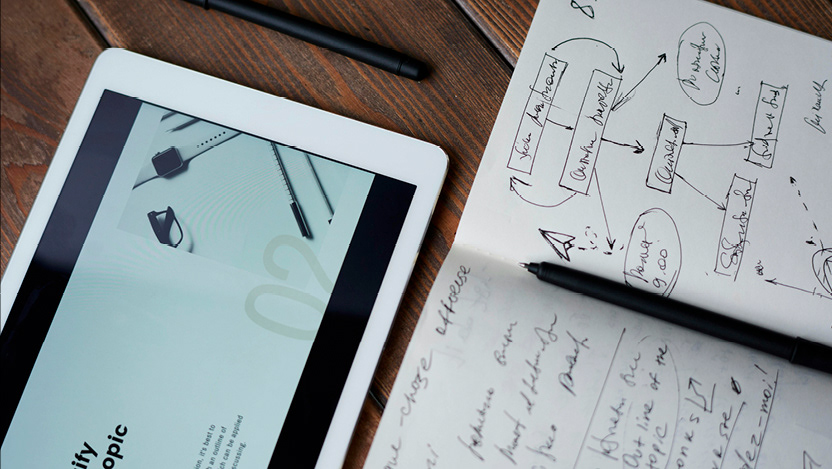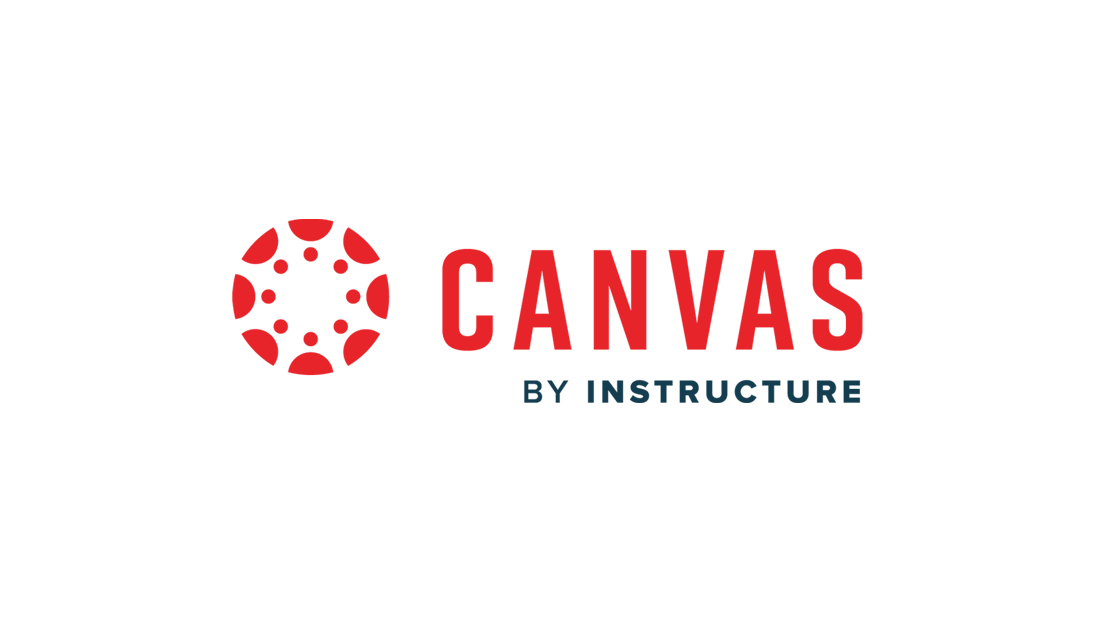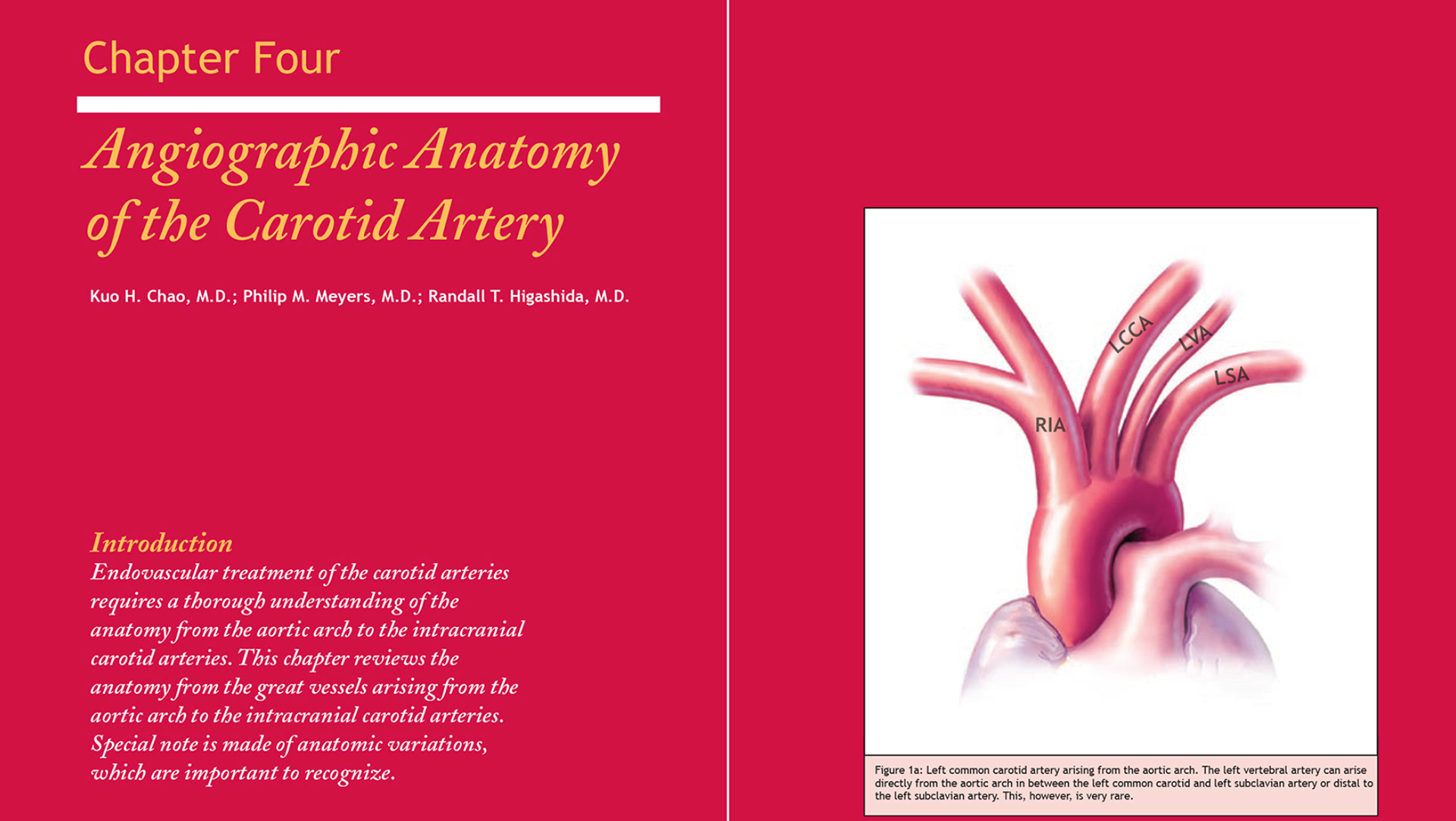Key Highlights
• Delivered structured recruitment webinars to introduce programs to prospective students and expand enrollment.
• Organized supplementary online workshops and spontaneous learning sessions during semesters to reinforce curriculum content.
• Led weekend workshops for students seeking an in-depth exploration of program topics, enhancing learning engagement.
Workflow Workshop: Adobe InDesign, Illustrator, and Photohop
This four-video set includes an introduction followed by three parts that cover the main sections of the workshop. The three-hour workshop was delivered live online, and I later edited the recording for clarity and conciseness. Included is the summary "Overview PDF" (see above), and during the workshop students also received a Zip containing the workshop files I used in developing the materials.
About a third of my class requested more advice and ideas on executing a project in graphic design. In our Emory Graphic Design Certificate program, we teach design theory and practice and software classes in Adobe InDesign, Illustrator, and Photoshop. We also include a set of projects developing materials in each app, along with quizzes and exams. While these are beneficial, they do not provide ample opportunity for me to demonstrate how I approach my own workflow on real projects. To supplement this, I conducted this workshop to illustrate my process for starting and completing a project, offering practical insights into my workflow. This workshop was delivered over three hours during a weekend before the holidays, providing a break before returning in January. It is a very laid-back, off-the-cuff lecture format. I did not work from a script but followed an outline to ensure it felt very real, rather than course-like, as if they were in my office looking over my shoulder.
Following the fall semester, I decided to reorganize including reordering the next graphic design program I would teach in winter 2024. My aim for this group of students was to better integrate theoretical and software components in the order of a real-world workflow. I incorporated some of my workflow process as we progressed. All the online work was recorded, so students had ready-made videos to follow along after each class. It made a huge difference to how well these winter semester students performed on a single client project they carried throughout the three-month program. The end result was the development of a new brand graphic identity for a real world client with an accompanying brand graphic style guide.
Introduction
This introduction discusses the workshop's objectives and organization, addressing some initial stages of my process workflow. I also present the brief for the client we are using for the project.
Part 1
This section focuses on "The Brief." We cover the following steps, working first in InDesign:
1. What We Know: Purpose, sub-brand, goals, budget, deadlines2. Planning this Project Scope: Proposing direction for approval (mall signage, social media, website, email, direct-mail, print ads.)
3. Deciding My Workflow
4. InDesign Document Setup
5. Laying Down the Bones
Part 2
This section focuses on Developing a Proof of Concept. We continue working in InDesign, but also in Illustrator to develop a logo and in Photoshop to edit our primary image. We cover the following:
1. Production Plan: Vendors, Internal, Media Buys
2. Content Plan: Copy, Images, Graphics
3. Content Development for Treatment
4. Outputting a First Proof of Concept
Part 3
This section focuses on Editing. This final video also includes some great Q&A on portfolio development at the end. We use InDesign to output finals, covering the following:
1. Edit Initial POC to Meet Client Approval
2. Develop Setups for All Deliverables
3. Submit Proofs for Final Approvals
4. Output Camera-Ready for Fulfillment
_____________
Through both campus-based and online teaching, I recognized the critical role that webinars, workshops, and similar adjunct materials play in supporting diverse adult learners. As a learning architect, I developed ecosystems that offered options for personalized, blended learning. The addition of these resources — targeted workshops and seminars — greatly enriched the learning experience, providing tailored focus that resonated deeply with students seeking extra support. These modalities continue to have a profound impact on the increasingly diverse learners in my programs.